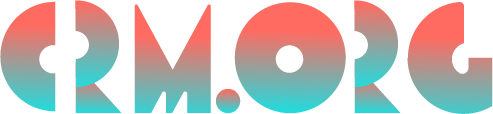Basecamp vs Trello Compared: Features, Pricing & More
There's so much to love about Trello. The Kanban boards work like a charm. Butler automation makes it easier to save time.
Basecamp is equally functional. It's friendly enough for less tech-savvy clients, and the communication features allow for synchronous and asynchronous discussions.
So Basecamp vs Trello, which one better suits your business?
Let's take a look at each project management tool more closely. We’ll see how they stack up in a one-on-one matchup.
What is the difference between Basecamp and Trello?
The main difference between Trello and Basecamp is that Trello is a Kanban-style project management tool designed for short and lightweight projects, while Basecamp is a project management and team communication app aimed at SMBs. Trello is a top pick for simpler projects, Basecamp is slightly more robust.
Trello can be a top-notch solution if your team has only a couple of users, as more users mean more hectic workflows. Basecamp is best for teams of at least 10 people.
Trello is a lightweight platform, and there aren't many things to configure. In Basecamp, you can set up an unlimited number of Teams and Projects, add or remove functionalities inside those Teams and Projects, take advantage of real-time communication options, and more. There's more functionality to play around with.
If we compare the user interface of Trello and Basecamp, they're nothing alike. Trello's interface is more straightforward, and you'll usually be working inside a Kanban board.
Basecamp is simply unique in its appearance and set of features. Work inside this app is structured into Teams and Projects, each with its own set of features. If you're not used to this type of interface, Basecamp might feel somewhat siloed.
If you want to learn the details of working in Trello’s software, read this full-scale Trello review and see whether the app is a good fit for your type of work. We also have a detailed Basecamp review that discusses the software’s perks and limitations.
Basecamp vs Trello comparison chart
Comparison | Basecamp | Trello | Best |
Pricing* | $99 /month for unlimited users | $5 /user/month | Tie |
Free version? | Yes, limited to 20 users | Yes, unlimited users | |
Customer support | 24/7 customer support | Priority Email Support for Premium and Enterprise users | |
Knowledgebase & learning | √ | ||
Ease of use | Tie | ||
Integrations | √ | ||
Mobile versions | Tie | ||
Task management | √ | ||
Views | √ | ||
Automation | √ | ||
Templates | √ | ||
Reporting | √ | ||
Communication & collaboration | √ |
*Prices start at
Basecamp vs Trello pricing
One significant difference appears when we compare Basecamp vs. Trello in terms of pricing. Basecamp has a flat monthly fee of $99, while Trello operates on a per user per month basis.
With Basecamp, you pay $99/month, regardless of the number of users; you can have five or five hundred. There are no hidden fees or pricey add-ons.
Trello has three paid plans, ranging from $5 per user per month to $17.50. The cheapest paid plan comes with features like unlimited boards, advanced checklists, custom fields, unlimited storage, and 1,000 Workspace command runs (automations) per month.
The Premium plan introduces more advanced features like Views, unlimited automations, and admin and security features.
Which is best for you?
Basecamp’s pricing model is more straightforward, but it might not work for teams of only a few people. For example, if you have five users, the monthly price per user is $19.50, which may not be affordable for startups/small businesses.
To compare, you would pay $25/month for five users with Trello (if you’re on the Standard plan). But for 15 users, the monthly price drops down to $6.60 per user per month with Basecamp.
Let’s say this: if you have more than ten users, Basecamp is more cost-effective. For fewer than ten people, Trello is more affordable.
Trello vs Basecamp free versions
The good news is that both tools have a free version of their software. When we put Trello vs Basecamp against each other in terms of free plans, Trello has a slight lead.
Trello's free plan doesn't impose a user limit, although it only lets you have up to 10 boards per Workspace. This should be ideal for personal project management or if you're a smaller team with basic needs.
Another great thing about Trello’s free plan is that it includes automation, which is called command runs. You’ll rarely find a project management app that offers automation with its free plan, but Trello does.
Basecamp's free plan is more limited. You can only have up to three projects, 1GB of storage space, and no more than 20 users. The free plan lacks features like client access, unlimited projects, and project templates.
Which is best for you?
Trello wins this round as its free plan is more generous. There's no user limit, and automation is readily available.
Customer support
You can easily contact Basecamp via chat or email. Unfortunately, there’s no phone support available. But the good news is that there’s 24/7 customer support for all users, Monday through Friday. During the weekend, customer support is available from 9 am to 6 pm Central Time.
Trello users of the free and Standard plans can find help in the community forum or in the knowledgebase. Premium and Enterprise plan users get Priority Email Support. There’s no phone support available.
Which is best for you?
Basecamp wins this round because it has 24/7 customer support, a perk Trello lacks. Even better, the 24/7 support is available to all users, even those of the freemium version.
Knowledgebase & learning
Both Trello and Basecamp have extensive knowledge bases and learning resources. Basecamp's knowledge base has podcasts, books, help articles, how-to guides, and video tutorials.
Trello has 300+ help articles on various topics, from automation and views to mobile apps and automation. There are also free webinars and an active community forum where you can ask questions and help fellow users.
Which is best for you?
Both platforms have a knowledge base and learning resources. Trello has a slight lead as it also has a lively community forum, which is always a plus.
Basecamp or Trello for ease of use?
Basecamp and Trello might differ in many things but not in the ease of use. Both platforms are pretty straightforward and come with a slight learning curve. Even if you're a newbie to project management, learning the software shouldn't take more than a day or two.
Trello has some of the simplest and easiest to use Kanban boards. You can create a new Board from templates and populate it with tasks. Managing your tasks is a breeze; you simply drag and drop tasks from one stage to another. If you want to add additional features to your Board, you can do it in a few clicks.
Trello might become cumbersome to manage if you have multiple boards and need to get a clear view into everything that happens across each board. The software is user-friendly, but best for small teams wanting a collaboration tool for a few boards and lists.
Basecamp has similar ease of use. The software doesn't overwhelm you with features; it gives you everything you need for midweight project management. It offers just the right amount of functionality for project management, team collaboration, and communication. The interface is very user-friendly and intuitive. The Home page contains quick links to all of your Projects and Teams so that you can quickly jump from one Space to another.
Basecamp might feel somewhat siloed to some people as work inside the software is divided into multiple Spaces, called Teams and Projects. If you're running multiple projects with several teams, you'll need to jump from one Space to another constantly.
Which is best for you?
We call this round a tie. Both tools have a similar ease of use and don’t overwhelm you with features. Trello performs the best for smaller projects, and Basecamp is ideal for small to medium-sized projects.
Trello vs Basecamp features & functionality
Now that we’ve compared Trello vs Basecamp in terms of pricing, free plans, customer service, and ease of use, it’s time to see how they stack up against each other in features and functionality.
Integrations
Trello and Basecamp have an integration feature; Trello’s called Power-Ups and Basecamp’s called Doors. Power-Ups are a quick and effective way for adding functionality to Boards, like automation, Gantt charts, time tracking, and more.
You can choose between 200+ third-party apps. Alternatively, you can build your own Power-Ups with Trello’s API. Zapier connects Trello to 1,000+ apps, including Google Sheets, Evernote, HubSpot, Facebook, and more.
With Basecamp’s Doors, you can integrate the software with 70+ third-party tools and add functionality like invoicing, accounting, Kanban boards, and more. The Zapier integration lets you connect the software with 4,000+ apps.
Which is best for you?
Both platforms have solid integration options. Although Trello has hundreds of integrations, some Power-Ups require an additional subscription fee. Trello is part of the Atlassian family, but it cannot use third-party apps in the Atlassian Marketplace. For these reasons, we’ll yield this round to Basecamp.
A note on Basecamp, Trello integration
The Trello Basecamp integration is a great way to relay data from one app to another. The integration works via Zapier, letting you send info between Basecamp 3 and Trello automatically. You have to pick one of the apps as a trigger, which will kick off your automation.
For example, every time there’s a new message in Basecamp, that message will appear as a comment on Trello cards. Or, every time you create a new card in Trello, the system will automatically create a to-do task in Basecamp.
Mobile versions
Basecamp and Trello have Android and iOS apps for working on the go. You can easily manage your simple day-to-day tasks using the mobile apps. However, keep in mind the mobile apps fall short when you have to do more complex activities.
Which is best for you?
There are no major differences between the mobile apps of the two platforms. Both solutions have Android and iOS apps that are convenient for managing simpler tasks.
Task management
Both platforms come with specific task management features.
In Basecamp, every Team and Project has a to-do list inside. Lists can have a name and description. Once you create a list, you can populate it with tasks. Tasks can have a due date, assignees, attachments, and more. You can even assign a task to multiple users and make tasks recurring.
Trello's task management happens in Kanban boards. It's a very visual and intuitive way of task management. You can create a Board with different stages and then organize your cards based on what stage they are at in the process.
Tasks can have details like assignees, due dates, and mentions. You can add notes, links, and categories as well. Tasks can also have checklists, which are like subtasks within a larger task.
Which is best for you?
Although Basecamp and Trello have task management features, Trello’s toolkit is probably a bit more robust. Trello has some of the best Kanban boards that simplify the process of managing tasks. Trello also gets another plus as it lets you create and manage task dependencies. Basecamp lacks this functionality.
Views
Trello’s well suited for helping you visually organize your tasks and projects into intuitive Kanban boards. But in addition to Kanban boards, Trello has recently introduced additional project views, and it now offers Dashboard, Timeline, Calendar, Table, and Map view.
Basecamp doesn’t come with visual project views like Kanban boards or Gantt charts. You can see your projects and tasks in a simple one-level list.
The good news is that it has recently introduced a new way of looking at projects, called Lineup.
The Lineup feature lets you visually see what you worked on in the previous weeks, what you’re working on at the moment, and tasks that are due in the future.
Which is best for you?
Trello wins this round thanks to its intuitive Kanban boards and multiple Project Views. Basecamp lacks important views like Gantt charts and Kanban boards, although you can add this functionality via an integration. But for people who prefer working more visually, this may be a downside.
Automation
Trello’s built-in automation tool is called Butler that helps you save time performing mundane tasks. With Butler, you can create automations for all kinds of actions, like moving cards from one list to another, sending notifications, assigning tasks to users, and more.
Basecamp doesn’t come with a native automation feature.
Which is best for you?
Trello wins this category as Basecamp doesn’t come with a native automation feature. Automation can be added to the system via integration with a third-party app.
Templates
Trello has hundreds of templates ready to be used for your project. There are templates for various workflows, including web development, scrum board, editorial calendar, event management, design sprint, and more. You can choose the template you need and customize it as you see fit.
Another great functionality is the option to create a public template and make it available to other users. You can even convert a Board into a template, which can be handy if you need to recreate the same processes over and over again.
Basecamp lacks pre-made templates, but it lets you create custom project templates from scratch and then start a new project using the templates you've created.
Which is best for you?
Trello wins this round as it has a generous gallery of pre-made templates and lets you convert your favorite workflows into templates.
Reporting
Basecamp lets you see basic data like overdue tasks, who’s responsible for which tasks, tasks that are coming up, etc. There’s a neat Calendar feature that shows you all events, milestones, and to-dos in one single view. You can also see what each employee has on their plate to know if they're getting overworked.
Trello lacks in-built reporting capabilities, but you can integrate the software with a report and analytics tool to gain this functionality. One Power-Up you can use is called Trello Insights. Once you add this integration, you’ll be able to understand the health of your boards, lists, and processes in new ways.
Which is best for you?
Both tools don’t have advanced reporting capabilities. Basecamp has a slight lead as it has some native reporting features, and Trello doesn’t.
Communication and collaboration
Basecamp comes packed with built-in communication features that support both synchronous and asynchronous discussions, which is great if you’re working with distributed teams.
There are several tools that enable communication between team members, such as the Message Board, Campfire, and Pings. You may find you don’t need to use any external apps like Slack for your communication needs.
Trello, on the other hand, doesn’t come with any native communication features. Communication between team members is limited to comments on tasks.
Both Trello and Basecamp have client access. You can invite external users to specific teams and boards and thus eliminate the need for lengthy meetings and email chains.
Which is best for you?
This round goes to Basecamp for its range of communication features. We’re fans of the automatic check-ins feature that lets managers send daily/weekly messages to team members to keep communication alive.
Which is better, Trello or Basecamp? Our conclusion
The choice between Trello and Basecamp can be difficult, even frustrating, especially if you're short on time and your projects are on pause.
How can you make the right choice when both tools offer a wide range of features that simplify the project management process and team collaboration?
Let us give you peace of mind by saying that you can't go wrong with either tool if you're looking for a simple project management platform. Many of the comparisons were extremely close; every time there was a winner in a category, it was always by a hair.
Go with Trello if you care about Kanban boards and visual planning. Trello can be ideal if you're a small business that needs a quick overview or summary of the tasks at hand.
Basecamp doesn't offer any fancy Gantt charts, Kanban boards, or detailed reports, but it's great if you're a team of at least 10 people and need a tool that's packed with collaboration and communication features.
If you want to continue with your research, we have an article that lists the best CRM and project management software with notes on what kind of business each platform is good for. On this list, you’ll find other well-designed solutions that are on par with Basecamp and Trello, like Jira, Asana, and Monday.com.