ERP vs CRM: Key Differences, Benefits, and When to Use Each
TL;DR
• ERP runs your business operations—finance, payroll, supply chain, inventory, compliance.
• CRM runs your customer-facing processes—sales pipelines, marketing campaigns, support tickets, retention.
• The overlap is misleading: both store contacts, log activity, and generate reports, but ERP optimizes costs and resources while CRM maximizes revenue and loyalty.
• Confusing the two leads to wasted spend, poor adoption, or gaps in core processes.
ERP and CRM aren’t hard to pronounce; it’s their boundaries that trip people up. Both look like central business systems, yet they’re built for different missions.
ERP is about keeping the engine running smoothly—budgets balanced, supply chains on time, teams resourced. CRM is about driving growth by managing leads, deals, and customer relationships.
The confusion comes when companies treat one as a substitute for the other. The result? Missed sales targets, blown budgets, frustrated teams, and clients slipping away.
Knowing when and how to integrate them—without expecting one to do the other’s job—is what really separates smooth operators from frustrated ones.
ERP vs CRM: what’s the difference?
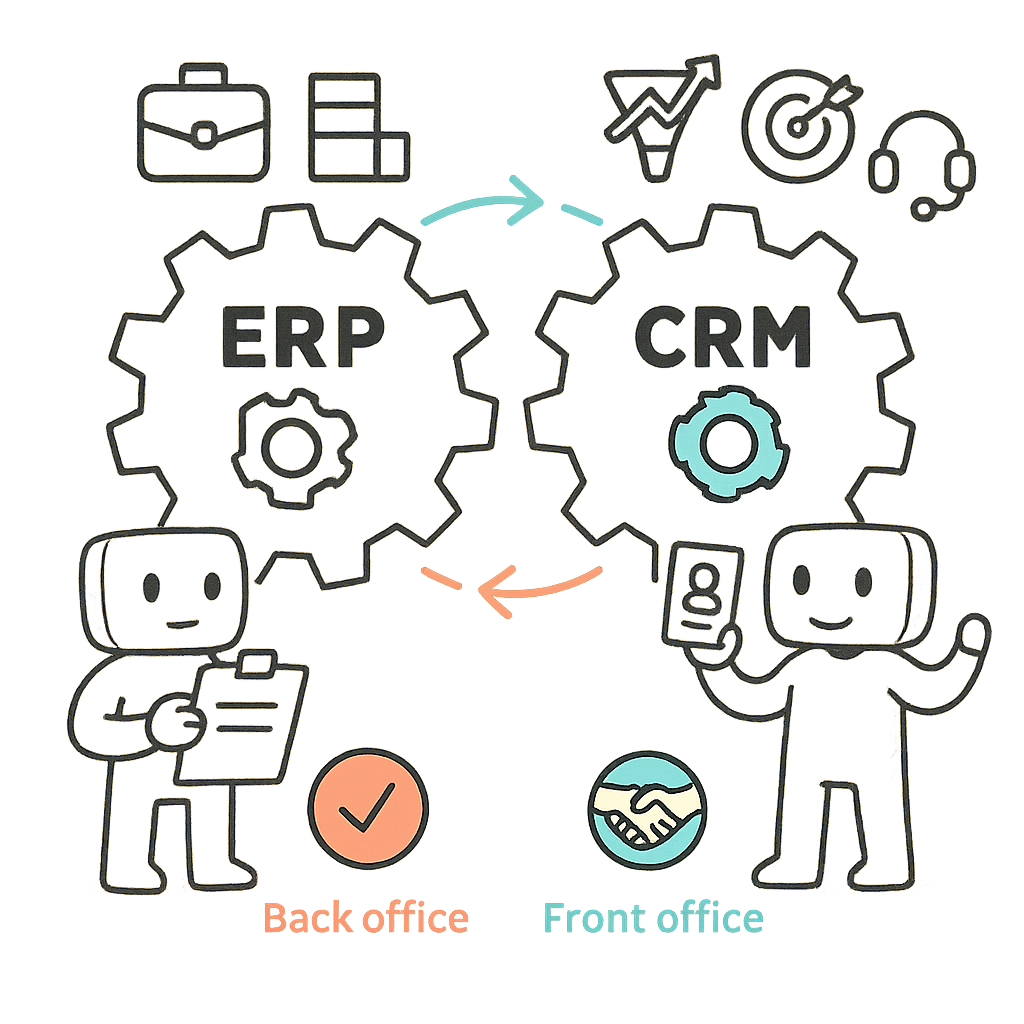
When people compare ERP and CRM, they’re really comparing two halves of the same business engine. Both are systems of record, both centralize data, and both aim to make teams more efficient. But they focus on very different fronts:
- ERP (Enterprise Resource Planning): Runs your back office—finance, HR, supply chain, inventory, and compliance. Think efficiency, cost control, and real-time visibility into resources.
- CRM (Customer Relationship Management): Runs your front office—sales, marketing, and customer service. Think pipelines, campaigns, and stronger customer relationships that drive revenue.
ERP vs CRM: Key differences
- Focus: ERP handles operations and efficiency; CRM handles customers and revenue.
- Users: ERP is for finance, HR, and operations teams; CRM is for sales, marketing, and support.
- Data: ERP stores transaction, payroll, and inventory data; CRM stores leads, deals, and customer interactions.
- Outcomes: ERP improves cost control and compliance; CRM improves sales, retention, and customer experience.
Why the confusion?
Both tools centralize data, automate workflows, and create dashboards. On the surface, they look similar. But they solve different problems. Mistaking one for the other leads to missed sales targets, blown budgets, and teams working in systems that don’t fit their job.
Can ERP and CRM work together?
Yes. Integration is often the sweet spot. CRM insights (customer demand, sales forecasts) flow into ERP to help manage inventory, staffing, and cash flow. ERP data (supply availability, delivery timelines) flows back into CRM to inform sales promises. The two aren’t interchangeable, but when connected, they create a closed loop between customers and operations.
What is a CRM?
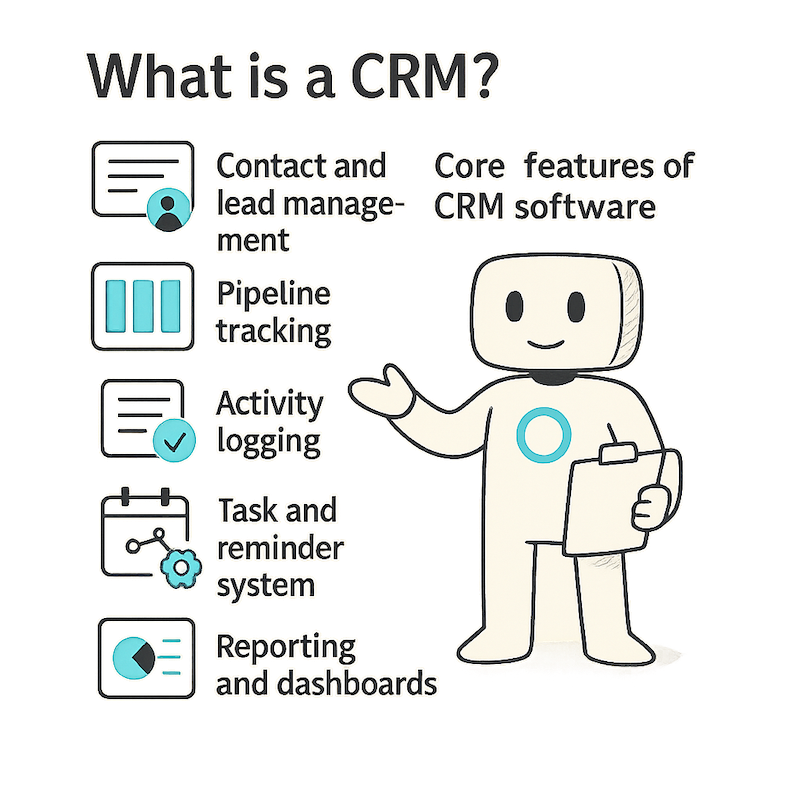
A CRM (Customer Relationship Management) system is software that helps businesses manage every interaction with prospects and customers.
It centralizes contact details, tracks conversations, organizes sales pipelines, and automates follow-ups so you don’t rely on scattered spreadsheets or memory. In practice, it’s the tool that ensures no lead slips through the cracks and every client feels remembered.
Core features of CRM software
- Contact and lead management: Store names, emails, phone numbers, notes, and deal history in one place.
- Pipeline tracking: Visual boards or lists to move deals from prospect to closed, with clear stages.
- Activity logging: Automatic capture of emails, calls, and meetings tied to the right contact.
- Task and reminder system: Alerts for follow-ups, overdue tasks, and scheduled meetings.
- Automation tools: Rules to send emails, assign leads, or trigger workflows without manual input.
- Reporting and dashboards: Real-time insights into sales performance, pipeline health, and team activity.
Key benefits of CRM software
1. Fewer missed opportunities.
When all emails, calls, and notes live in one system, you don’t forget to follow up. That means fewer deals slipping away simply because someone got overlooked.
2. Faster sales cycles.
A CRM pipeline shows where every deal stands and flags the ones stalling. Reps spend less time guessing and more time moving deals forward, which shortens the path from lead to revenue.
3. Better customer experience.
Shared history means any teammate can jump in and know the full context. Clients don’t need to repeat themselves, and you look organized and attentive—a big driver of loyalty.
4. Smarter decisions.
Because activity is tracked automatically, reports reflect reality, not just gut feeling. Leaders can forecast revenue accurately and decide where to invest time, people, or budget.
5. Less admin, more selling.
CRMs automate repetitive tasks like logging calls or sending reminders. Reps reclaim hours each week to focus on actual conversations.
What is ERP?
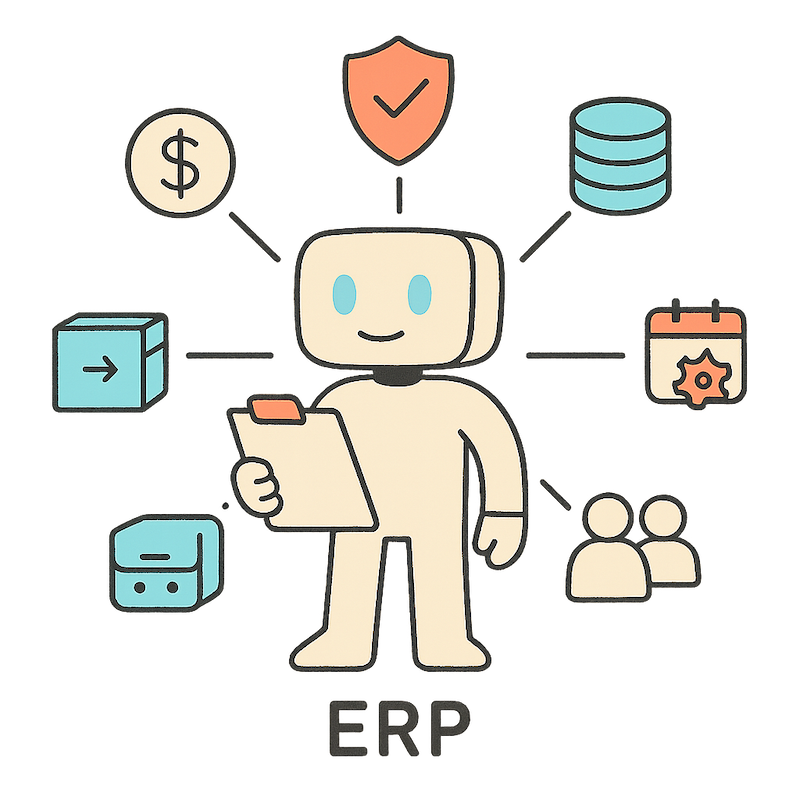
ERP (Enterprise Resource Planning) is software that ties together the operational backbone of a business. Instead of finance, HR, inventory, and supply chain each running in silos, ERP centralizes them in one system. The goal: cut waste, streamline workflows, and give leadership a clear view of resources and costs in real time.
Core features of ERP software
- Financial management: General ledger, accounts payable/receivable, and automated reporting.
- Supply chain & inventory tracking: Real-time updates on stock, orders, and supplier status.
- Human resources & payroll: Employee records, benefits, scheduling, and compliance tools.
- Project and resource planning: Allocate staff, materials, and budgets across initiatives.
- Compliance and audit tools: Built-in tracking to meet regulatory and tax requirements.
- Integration hub: Connects data from sales, purchasing, and operations in one database.
Key benefits of ERP software
1. Lower operating costs.
ERP connects finance, supply chain, and inventory so you catch waste early—like overstocked warehouses or duplicate vendor payments. That’s money saved, not money lost.
2. Compliance without chaos.
Audit trails and real-time reporting mean tax season or regulatory checks don’t turn into fire drills. Everything you need is already logged and accessible.
3. Resources used wisely.
Managers can see staff availability, equipment use, and material levels in one place. That visibility prevents costly overtime, delays, or shortages.
4. Teams stop working in silos.
Finance, HR, and operations share the same data. No more manual updates across spreadsheets or missed emails slowing projects down.
5. Scales without breaking.
As you add new locations, products, or regulations, ERP grows with you. Instead of patching together point solutions, you expand inside one system.
When to use CRM, ERP, or both
Choosing between CRM and ERP is about what problem you’re solving. Are you struggling to win customers, manage operations, or both? Here’s how to know which system fits your situation.
When to use a CRM?
Use a CRM when growth depends on finding, winning, and keeping customers. If your pain points are lost leads, inconsistent follow-ups, or lack of visibility into your sales pipeline, CRM is the fix. It helps you close deals faster, deliver better service, and turn one-time buyers into repeat clients.
Best for: sales-driven teams, startups, agencies, and any business where revenue growth depends on personal relationships.
When to use an ERP?
Use an ERP when complexity in operations is slowing you down. If you’re juggling supply shortages, messy payroll, or siloed finance data, ERP pulls it all into one system. It keeps costs under control, helps you stay compliant, and gives leaders the visibility they need to make smart calls.
Best for: manufacturers, wholesalers, large service firms, or any company with multiple departments and heavy operational needs.
When to use both?
The two systems aren’t competitors; they’re complements. A CRM tells you what customers want; an ERP ensures you can deliver it profitably and on time.
Used together, they create a closed loop: sales forecasts feed into production planning, and delivery updates flow back to customers. That alignment means fewer broken promises, smoother operations, and a customer experience that actually matches what sales reps sell.
Best for: mid-sized to large companies balancing both customer growth and operational complexity.
Integrating CRM and ERP
The biggest friction in most companies isn’t winning business or running operations—it’s the gap between the two. Sales closes deals without knowing inventory. Finance forecasts without seeing the pipeline. Customers get promises that operations can’t deliver. Integration fixes that disconnect by letting CRM and ERP share one flow of information.
Why integration matters
- Unified data = fewer surprises. Without integration, sales may promise delivery in two weeks while ERP shows the product’s on backorder for a month. A shared data layer prevents that disconnect.
- Better customer experience. Imagine telling a client their order is delayed before they even ask. When ERP delivery data flows into CRM, reps can give proactive updates that build trust.
- Smarter decisions. Finance can see pipeline deals before they close, adjusting budgets early. Sales can see supply constraints before overpromising. Leadership finally plans with the full picture.
- Efficiency gains. No more copy-pasting orders from CRM to ERP. Integration removes duplicate entry, reduces errors, and makes handoffs smoother.
How to integrate CRM and ERP
1. Pick the right approach.
Some platforms (Microsoft Dynamics 365, Oracle NetSuite, Odoo) include both ERP and CRM in one suite. These are easier to connect but lock you into one vendor.
If you use separate tools (like Salesforce for CRM and SAP for ERP), you’ll need APIs, middleware, or integration platforms (MuleSoft, Zapier, Workato).
2. Map shared data.
Decide which fields must sync across systems—customers, orders, invoices, product SKUs. Keep it lean. Syncing everything creates clutter and slows systems down.
3. Start small, prove value.
Don’t flip the switch on 20 workflows at once. Start with one—say, syncing closed CRM deals to ERP invoicing. Once that works, add more.
4. Test rigorously.
Use a sandbox or staging environment. Check for duplicate records, mismatched IDs, or permissions errors. Better to fix them in testing than with real client orders.
5. Train both sides.
Sales reps should know where ERP shipping data lives inside the CRM. Finance should know how to pull deal forecasts directly from CRM. Without adoption, even the best integration fails.
Benefits you’ll feel right away
- Fewer broken promises. Sales can’t oversell stock, and clients stop hearing “we’ll get back to you.”
- Faster cash flow. Orders move automatically from CRM to ERP billing, cutting days off the invoicing cycle.
- Happier teams. Sales doesn’t nag ops for delivery dates. Finance doesn’t chase sales for deal values. Everyone works from the same record.
- Scalability without chaos. As deal volume grows, integration keeps systems aligned without extra admin headcount.
Conclusion: choosing CRM vs. ERP
The real danger isn’t picking CRM over ERP or vice versa—it’s treating them as interchangeable. A CRM without ERP leaves you closing deals you can’t fulfill. An ERP without CRM keeps operations tidy but stalls growth.
If you’re still deciding, start with your biggest pain point:
- Struggling with leads, follow-ups, and client churn? Pilot a CRM first.
- Drowning in spreadsheets, missed deadlines, or stock issues? Get ERP in place.
- Feeling both pains at once? Look for vendors that integrate well—or consider platforms that bundle CRM and ERP in one ecosystem.
Don’t buy on features alone. Run a real test with your data and your team. Sync 200 leads into a CRM or import one quarter’s worth of invoices into an ERP. See where the friction disappears—and where it doesn’t. That hands-on clarity will tell you more than any demo.
Finally, think long-term. Even if you start with one, integration is where the real leverage lies. Map out how sales forecasts, customer service updates, and financial planning should flow and rework later.
Recommended next reads:
- Best CRM Software in 2025
- Best ERP Software in 2025
- How to Choose a CRM: A Complete Guide
- CRM vs CMS: Differences, Benefits, and Which One to Choose
ERP vs. CRM FAQs
Do I need a CRM, an ERP, or both?
It depends on your pain point. If lost leads and messy follow-ups are costing you sales, start with CRM. If cash flow, payroll, or supply chain chaos are the problem, start with ERP. Many growing businesses eventually need both.
Can one system replace the other?
No. A CRM won’t manage payroll or inventory. An ERP won’t nurture leads or track sales calls. They’re designed for different jobs.
Should I buy both at the same time?
Not always. Implementing both at once is expensive and disruptive. Start with the system that fixes today’s biggest problem, but plan ahead so integration is possible later.
How do CRM and ERP work together?
CRM captures customer demand—leads, deals, and forecasts. ERP uses that data to manage stock, budgets, and staffing. In return, ERP feeds delivery and financial updates back into CRM, so sales reps don’t overpromise.
What if I choose the wrong system first?
You’ll frustrate teams and waste budget. Sales stuck in ERP will drown in finance data; finance stuck in CRM won’t have accurate numbers. Pick the tool that solves your biggest bottleneck.
Is integration worth the cost?
Yes. Without it, sales and operations work blind. With it, you get fewer broken promises, faster billing, and better customer trust.




